Easy Due Diligence for
M&A LawyersBanking LawyersInvestorsCorporate AdvisorsInsolvencyM&A Lawyers
Simplify your due diligence process with smart legal search and analysis, connected directly to your own precedents and workflows.

Pull Data from Many Sources
Unified Analysis and Monitoring Hub
Connected to Your Workflows
MORE PROFITABLE
Create capacity, reduce write-offs
Give yourself time for strategic work, not tedious and routine data gathering and reporting.
Automate the ordering and processing of public register data

Cover dozens of entities, across ASIC, PPSR, IP and more, in seconds
Spend less time on low-value work that's likely to be written-off
Price and scope more accurately with deal insights on day 1
Compare new searches against old ones to fly through completion checklists.
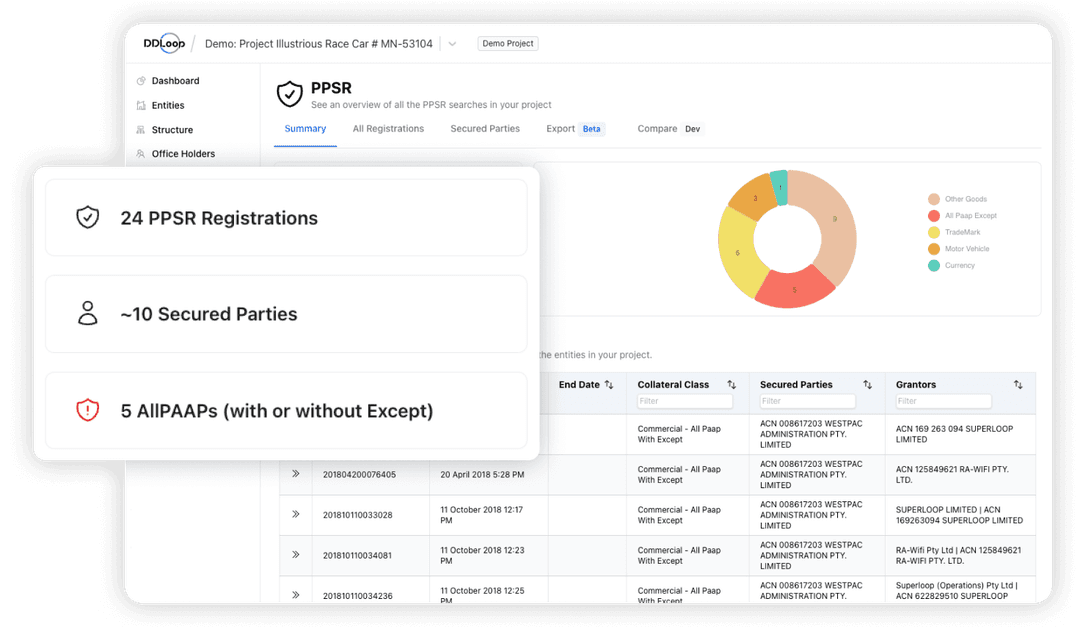
Reduce Mistakes
See the big picture, not just the pieces
View search data in the context of the transaction and stay across changes as they happen.
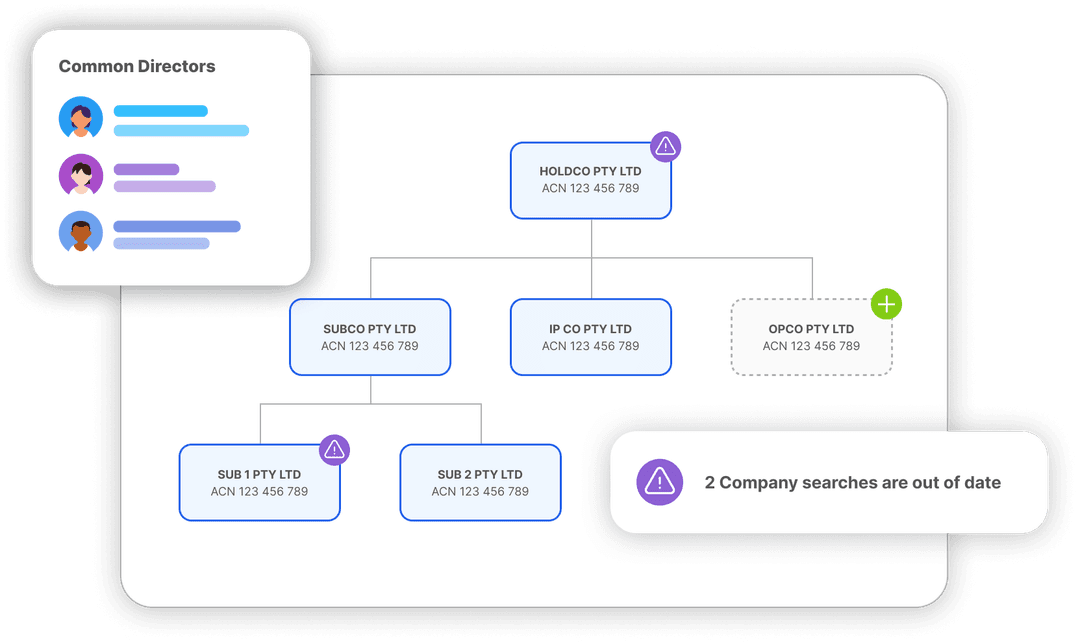
Crystal Clear Data
Clear, interactive search results with insights, not pages of PDFs
Auto Structure Charts
Generate corporate structure charts and visualisations of key data
Fewer Accidental Errors
Remove error and clerical mistakes from reporting
Live Monitoring
Stale indicators + notifications for out-of-date information
Key Legal DD Coverage
All your searches in one, clear dashboard
The easiest way to search, analyse and report public legal data for a transaction.
Works with your tools
Your precedents, your process
Simplify your workflow – export your search data to a fully customisable Word document with a click.
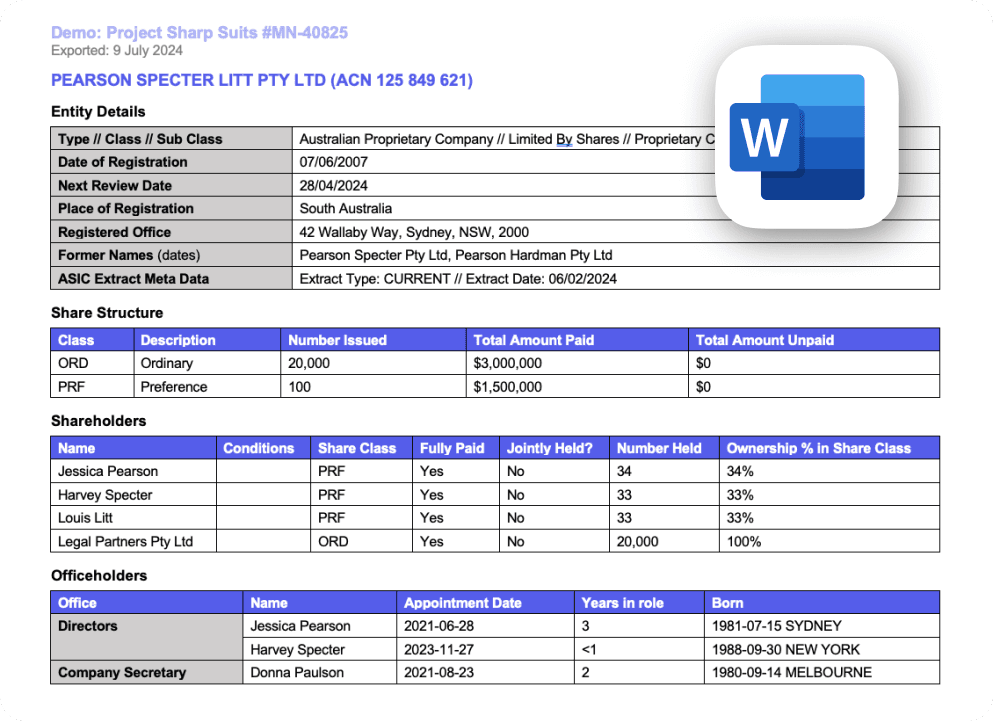
Full Customisation
BYO precedents to create client-ready DD reports or opinion letters
Integrations
Works with iManage, Netdocuments and your PMS & billing systems
Export to Word
Populate search data into your own MS Word templates
Evidence for Everything
Extracts, screenshots, certificates and reports
Hear From Our Customers
Trusted by leading law firms and investors
Busy professionals love using DDLoop to save them time, reduce mistakes and increase deal profitability.
“The value of DDLoop has been immediate. It's simple, efficient, and fits naturally into our existing workflows and tech stack – making it easier for our lawyers to save time and lower risk.”

John Hamilton
Head of Legal Ops

“The ability to instantly access and structure key legal data has helped us maintain our competitive edge in fast-moving deals. With DDLoop, we can confidently conduct due diligence at scale without compromising on thoroughness or speed.”

Will Houston
Principal

“DDLoop isn't just a search tool, it's a smarter way to manage and integrate all the data – it lets you easily see how all the pieces fit together into a bigger picture.”
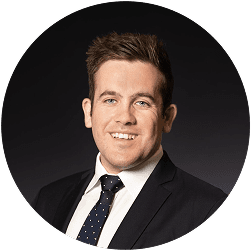
Nicholas Di Savia
Senior Associate

“DDLoop has taken all the pain out of the otherwise fiddly, time-intensive and boring task of reporting on search results – freeing our lawyers up to focus on value-add tasks for clients.”

Lachlan Jolly
Senior Associate

“It was night and day compared to doing everything manually. Saved us a huge amount of time compared to the usual mess of collating and organising documents from all the different search services.”

Tom Mcleod
Venture Partner

“We've been able to save many hours of work by not having to manually input details for each entity across a number of searches and not having to manually export results.”

Edwin Zhang
Solicitor

“DDLoop has become an embedded part of my legal due diligence processes. It's well presented and easy to use, saves me a huge amount of time and effort... leading to improvements in compliance and substantially reducing risk.”

Sophie Mao
Legal Counsel
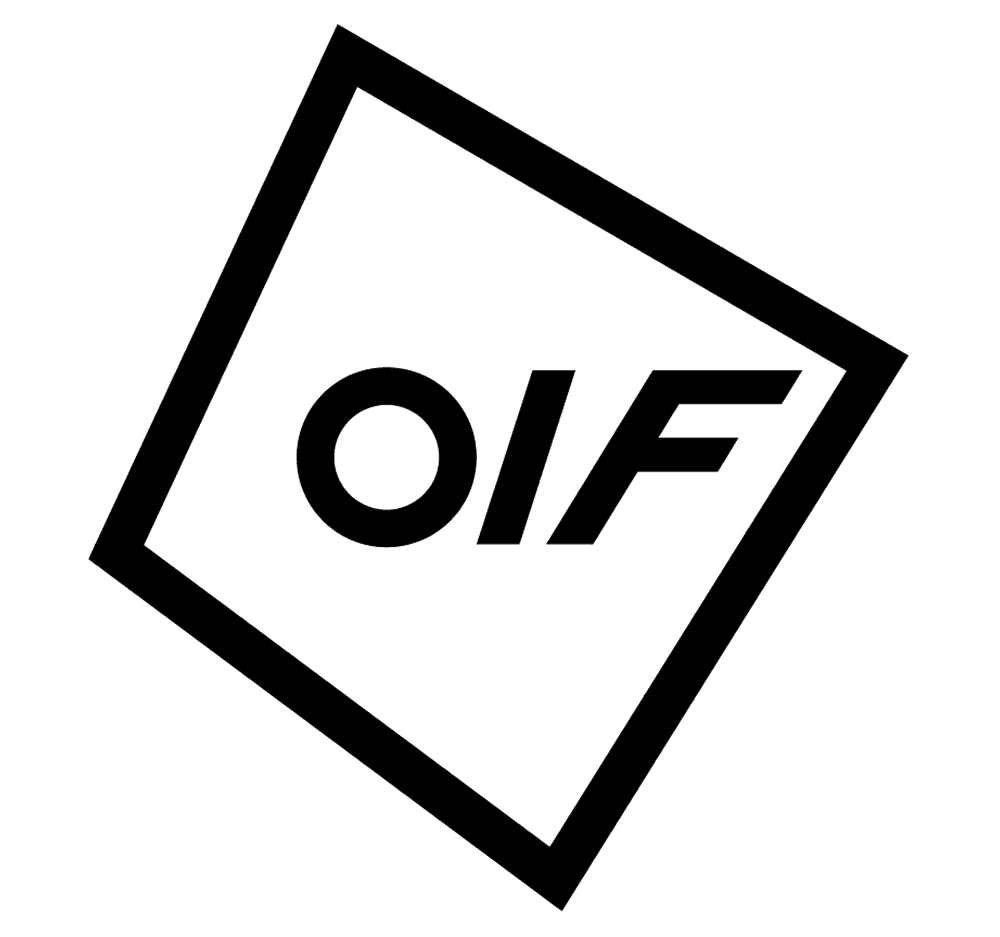
“The DDLoop platform is intuitive and user friendly, reasonably priced, and makes it easy to complete multiple checks in one place. Jack has been fantastic to work with and really responsive to feedback.”

Charlotte Moos
Executive Assistant

Ready to level-up your firm's due diligence?
Reach out to our team and book a demo.